Recover Deleted Funnel in Go High Level: A Step-by-Step Guide
As a digital marketer or business owner using GoHighLevel, managing funnels is a critical part of your day-to-day operations. Funnels allow you to capture leads, nurture prospects, and convert them into paying customers. However, accidents happen, and sometimes you may find yourself in a situation where you’ve accidentally deleted a funnel that you’ve spent hours, if not days, building. The good news? High Level provides ways to recover your deleted funnel and restore your work with minimal disruption.
In this guide, we’ll walk you through the steps to recover a deleted funnel in HighLevel and provide useful tips to prevent this from happening in the future. By following these steps, you can safeguard your funnels and ensure you never lose valuable data again.
👉 Click here to get a Go High Level 30 Day Free Trial: gohighlevel.com/30-day-free-trial 👈
Can You Recover a Deleted Funnel in GoHighLevel?
Yes! If you’ve accidentally deleted a funnel in Go High Level, there is a way to recover it. While High Level does not have a traditional "Trash" folder where you can easily restore deleted funnels, it offers support and some functionality to help you retrieve your lost data.
There are a few methods for recovering a deleted funnel, including using the platform’s support system, accessing potential backups, or manually rebuilding it with previous data you may have stored.
Let’s explore each method in detail.
How to Recover a Deleted Funnel in HighLevel
1. Contact Go High Level Support
One of the first things you should do if you accidentally delete a funnel in Go High Level is to contact the support team. Since the platform does not have a direct way for users to restore deleted funnels from within the dashboard, the support team may be able to assist you in recovering the deleted data.
Here’s how to get in touch with HighLevel support:
- Log in to your Go High Level account.
- Navigate to the support icon (usually in the bottom right corner of your screen).
- Submit a support request explaining that you’ve accidentally deleted a funnel and are seeking assistance to recover it.
- The Go High Level support team typically responds within 24-48 hours and may be able to recover your deleted funnel if you’ve contacted them promptly.
2. Use Automated Backups (If Available)
Another method to recover a deleted funnel in Go High Level is by using any available backups of your account. While Go High Level does not offer built-in user-managed backups, the platform does have regular automated backups that the support team can access.
If you’ve recently deleted a funnel and have submitted a support request, the GoHighLevel team might be able to retrieve the funnel from one of these backups. The chances of successful recovery increase if the deletion occurred within the past 30 days, so it’s essential to act quickly.
3. Rebuild the Funnel Manually
If you’re unable to recover the funnel through High Level support or automated backups, another option is to rebuild the funnel manually. While this might seem time-consuming, it can be easier if you have documentation, screenshots, or saved templates from the original funnel.
Here’s how to rebuild a funnel manually:
- Step 1: Review Saved Data – Check if you have any saved emails, sequences, or images related to the funnel.
- Step 2: Recreate Pages and Steps – Use the saved information to recreate the landing pages, forms, and steps in the funnel using Go High Level’s funnel builder.
- Step 3: Reintegrate Automations – If your funnel had automated workflows, go through the automation process again and set up the necessary email or SMS triggers to ensure the funnel functions as it did before.
Although this method requires some effort, it allows you to restore a significant portion of your work. Additionally, this process can also serve as an opportunity to improve and optimize the funnel, refining the original design or adding new features.
4. Consider Using an External Backup System
Although Go High Level does not currently have an official "restore" feature for deleted funnels, one proactive solution to prevent future losses is to use an external backup system. You can periodically export funnel data, automation workflows, and design elements for safekeeping.
Some external tools or services enable you to save snapshots of your funnel and marketing campaigns, allowing you to restore them quickly in the event of accidental deletion.
Here’s how you can set up a manual backup process:
- Export funnel designs and page templates periodically.
- Document automation workflows by taking screenshots or creating flowcharts to visually map out the sequences.
- Save copies of email sequences and other marketing assets offline or on cloud-based storage platforms like Google Drive or Dropbox.
By proactively backing up your data, you can recover funnels more easily in case of accidental deletion or technical glitches.
Preventing Funnel Deletion in the Future
While it’s possible to recover a deleted funnel in High Level, prevention is always better than cure. Here are a few best practices to avoid accidentally deleting funnels in the future:
1. Use the “Clone Funnel” Feature
Before making significant changes to a funnel, consider using the Clone Funnel feature inHighLevel. Cloning your funnel creates a copy that can act as a backup. If any issues arise during updates or modifications, you can revert to the cloned version without losing your original work.
2. Create Draft Versions
If you’re in the process of building or editing a funnel, save draft versions regularly. This allows you to track progress and revert to earlier stages if needed, minimizing the risk of losing significant chunks of your work.
3. Use Role-Based Access Controls
For teams managing multiple funnels, use High Level’s role-based access controls to limit who can delete or edit funnels. This ensures that only authorized team members can make critical changes, reducing the risk of accidental deletion by inexperienced users.
Final Thoughts on Recovering a Deleted Funnel in Go High Level
Accidentally deleting a funnel in High Level can feel like a major setback, but with the right steps, you can recover your work and get back on track. Whether through contacting Go High Level’s support team, using automated backups, or manually rebuilding the funnel, there are ways to restore lost data and avoid future mishaps.
To protect your funnels and ensure seamless marketing operations, consider setting up external backups and practicing preventive measures like cloning funnels and managing access permissions. If you’re new to HighLevel and want to explore how this all-in-one platform can help grow your business, sign up for a 30-day free trial today.
 Frequently Asked Questions
Frequently Asked Questions
Can I recover a deleted funnel in Go High Level?
Yes, by contacting Go High Level’s support team and using potential automated backups, you may be able to recover a deleted funnel.
Does Go High Level have a “Trash” folder for deleted funnels?
No, Go High Level does not have a traditional "Trash" folder, but you can reach out to the support team for assistance in retrieving deleted funnels.
How can I prevent accidentally deleting a funnel in Go High Level?
To prevent accidental deletion, clone your funnels before making changes, save drafts frequently, and use role-based access controls to manage permissions.
Is there a way to back up my funnels externally?
Yes, you can manually back up funnel data by exporting designs, saving email sequences, and documenting automation workflows using external tools or cloud storage services.

Finance & Digital Marketing.

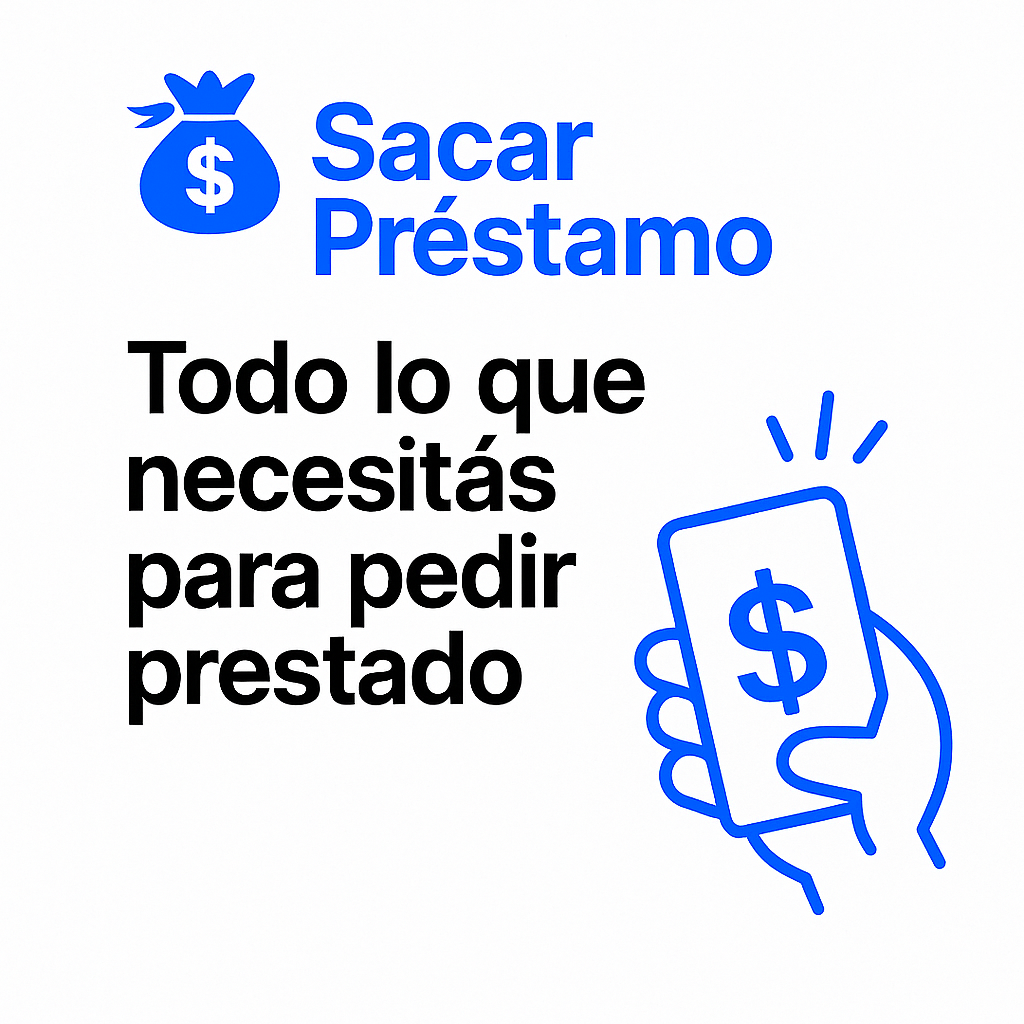


 Google
Google Facebook
Facebook