Osu has been gaining a constant rise in popularity. People strive for a position on the leaderboards of this rhythm-based music game. While beginners enter into the fray with a generic keyboard and mouse as their only weapon, the experts know that these aren’t the best input devices when it comes to Osu.
An Osu tablet is simply a graphics tablet with a stylus. This accessory is a must-have if you aim to see your username climb the ranks on Osu’s leaderboards. It allows for more precise actions and increases your responsiveness. This input method is the go-to for the top-ranking users, so it’s important that you get yourself one as well.
Osu tablet size is a very important factor when it comes to buying one, as you should go for a medium-sized tablet for more efficiency. These tablets can be expensive, and the stylus they come with can undergo wear and tear, so it’s best to protect these by applying an Osu tablet cover. But what are the best Osu tablets 2022 covers on the market? Let’s find out!
Tablets By Wacom
POSRUS NibSaver Surface Cover for Wacom Intuos S CTL-4100 Drawing Tablet
|
Brand |
Posrus |
|
Material |
Plastic |
|
Compatibility |
Wacom Intuos S CTL-4100 |
|
Number Of Covers |
Single Piece |
|
Anti Blue Light Filter |
None |
Prosrus is a company that comes to mind when you think of highly functional covers and protectors. This specific variant boasts long-lasting protection from scratches and day-to-day wear and tear. The best thing is that they make covers for the best osu tablets 2022, like the Wacom Intuos. You can’t go wrong with buying this.
Pros
- Priced very competitively
- Works magnificently in reducing the wear and tear on both the tablet and the stylus nib
- Smooth surface that doesn’t hinder the movement of the stylus
- Doesn’t interfere with the responsiveness of the tablet at all
Cons
- May come off easily
- Very standard looking, and has no design elements
Puccy 3 Pack Screen Protector Film, compatible with Wacom Intuos Small CTL-4100
|
Brand |
Puccy |
|
Material |
Thermoplastic Polyurethane |
|
Compatibility |
Wacom Intuos CTL-4100 |
|
Number Of Covers |
Pack of 3 |
|
Anti Blue Light Filter |
None |
If it's not a pack of three Thermoplastic Polyurethane protectors that you’re looking for, then this may not be for you. But if you want outstanding build quality with long-lasting functionality, then you may have to chuck out a bit extra for this pack of three. In out opinion, these Osu tablet covers by Puccy are worth buying even three.
Pros
- Has a very thick finish
- Extremely durable and doesn’t come off easy
- Reduced scratches and wear just as advertised
- Has a hole cut out to make space for buttons
Cons
- Doesn’t come in a single piece
- More expensive than some other osu tablet cover
Puccy 3 Pack Screen Protector Film, compatible with One by Wacom Creative Pen Tablet
|
Brand |
Puccy |
|
Material |
Thermoplastic Polyurethane |
|
Compatibility |
One By Wacom |
|
Number Of Covers |
Pack Of Three |
|
Anti Blue Light Filter |
None |
Another quality product by Puccy. These guys really like selling you packs of threes, so you better make sure it’s for the tablet that you own before ordering one. Made from Thermoplastic Polyurethane, these protectors are sure to last a long time before needing to be replaced.
Pros
- Has a durable build quality
- Lasts very long
- Premium finish
- Doesn’t hinder the functioning of the stylus
Cons
- Price is higher than other tablet covers osu
- Customers are restricted to buying a pack of three
POSRUS NibSaver Surface Cover for Wacom Intuos Draw CTL490DW Pen Tablet
|
Brand |
Posrus |
|
Material |
Plastic |
|
Compatibility |
Wacom Intuos Draw CTL490DW |
|
Number Of Covers |
Single |
|
Anti Blue Light Filter |
None |
Posrus is back with another one of their exceptional covers, this time for the Wacom Intuos Draw. Made of a thin plastic sheet, it makes sure not to hinder the performance of your stylus. In terms of functionality, you can expect everything to be just as they are advertised.
Pros
- Performs exceptionally
- Doesn’t hinder the movement of the stylus
- Textured surface that feels nice to drag on
- Will increase the lifespan of your stylus’s nib
Cons
- The texture may not work for everyone
- The plastic sheet may damage and come off fairly easily
- This osu tablet cover will be very obvious when you apply it
Synvy Anti Blue Light Screen Protector Compatible with One by Wacom Creative Pen Tablet Small
|
Brand |
Synvy |
|
Material |
Thermoplastic Polyurethane |
|
Compatibility |
One By Wacom |
|
Number Of Covers |
Pack Of Three |
|
Anti Blue Light Filter |
Applied |
Entering into the fray with their first entry in this list is Synvy. Built with the usual Thermoplastic Polyurethane, this Osu tablet cover has a trick up its sleeve. It boasts a blue-light filter on its cover. While this feature may have a functional value on a tablet with a screen, on an Osu tablet, it serves only an aesthetic purpose.
Pros
- The tint due to the blue-light filter may add a layer of aesthetic to your tablet
- Very smooth surface
- Protects the tablet from scratches
- Exceptional build quality
Cons
- Comes in a pack of three
- No option to buy a single unit
- An actual design instead of a Blue light filter tint would have been preferred
Tablets By Huion
Vaxson 2-Pack Anti Blue Light Screen Protector, compatible with HUION H420X OSU Tablet
|
Brand |
Vaxson |
|
Material |
Thermoplastic Polyurethane |
|
Compatibility |
Huion H430X |
|
Number Of Covers |
Pack of 2 |
|
Anti Blue Light Filter |
Applied |
Another new contender in our list is Vaxson, with its pack of two Thermoplastic Polyurethane covers. These boast outstanding build quality and durability while being sufficiently functional to protect your tablet from scratches and dust. The protector has a 4H hardness, protecting it from day-to-day scratches and scrapes.
Pros
- The build quality of this osu tablet cover is remarkable
- Some people may like the slight tint present in the cover
- Protects your tablet from scratches
- Has a hydrophobic coating that can protect against sweat and oil residue
Cons
- The blue tint could have been replaced for an actual design
- Comes only in a pack of two
Vaxson 3-Pack Screen Protector, compatible with HUION H420X OSU Tablet Graphic
|
Brand |
Vaxson |
|
Material |
Thermoplastic Polyurethane |
|
Compatibility |
Huion H420X |
|
Number Of Covers |
Pack Of Three |
|
Anti Blue Light Filter |
None |
This protector from Vaxson comes in a pack of three, specifically for the Huion H420X. It has a smooth finish that makes dragging the stylus across its surface a piece of cake. The 4H hardness on this cover will ensure that it is scratch resistant and shatter-proof, making it an easy buy.
Pros
- Can protect your tablet from scratches easily
- Enhances the lifespan of your stylus’s nib
- Smooth surface for easy dragging of the stylus
- Hydrophobic coating to resist oil and sweat
Cons
- Fairly expensive compared to some other options
- Only option is to buy a pack of three
- The smoothness may be too much for some people’s preference
POSRUS NibSaver Surface Cover for Huion 420 Graphics Tablet
|
Brand |
Posrus |
|
Material |
Plastic |
|
Compatibility |
Huion 420 |
|
Number Of Covers |
Single Piece |
|
Anti Blue Light Filter |
None |
Posrus is back with its Osu tablet cover for the Huion 420. The plastic finish guarantees exceptional protection of the tablet as well as the nib of your stylus from wear and tear. Even better is the fact that it comes in only a single pack, so you won’t have to dish out a lot of money for it.
Pros
- Performs its advertised function exceptionally
- Priced very reasonably
- Slightly textured finish to it that may give nice tactile feedback when dragging the stylus
- Protects the nib of the stylus from wearing out
Cons
- The Plastic build feels cheap compared to Thermoplastic Polyurethane osu tablet covers
- May come off easily from your tablet
Tablets By XP-Pen
Puccy 3 Pack Screen Protector Film, compatible with XP-Pen StarG640
|
Brand |
Puccy |
|
Material |
Thermoplastic Polyurethane |
|
Compatibility |
XP-Pen Star G640 |
|
Number Of Covers |
Pack Of Three |
|
Anti Blue Light Filter |
None |
Puccy brings another addition to its lineup with these covers for the XP-Pen Star G640 tablet. With a Thermoplastic Polyurethane material, you can expect long-lasting performance from this cover. In case it does end up breaking or coming off, you’ll always have the other two spare protectors to pick from this pack of three.
Pros
- Very durable build quality
- Fits the tablet perfectly
- Smooth finish to allow easier stylus drags
- Can help reduce wear on the nib of your tablet’s stylus
Cons
- Costs a lot of money
- No option to buy a single piece
- The smoothness may put off some people
XP-PEN Deco02 Drawing Pen Tablet Protector Deco02 Graphic Drawing Tablet Protective Film
|
Brand |
XP-Pen |
|
Material |
Plastic |
|
Compatibility |
XP-Pen Deco02 |
|
Number Of Covers |
Pack of Two |
|
Anti Blue Light Filter |
None |
An official entry by the people over at XP-Pen, this osu tablet cover is specifically designed to work with the XP-Pen Deco02. It provides unparalleled quality and functionality for your tablet, albeit at a slightly higher price. You can expect your tablet to be safe from scratches and scrapes once you apply this.
Pros
- Official product by XP-Pen
- Protects your tablet from scratches
- Very think and minimal design
- FIts on your XP-Pen Dedo02 perfectly
Cons
- Costs more than some other tablet covers Osu
- May come off your tablet fairly easily
- No option to buy a single piece, which is inconvenient for most users
POSRUS NibSaver Surface Cover for XP-Pen G430 Graphics Tablet
|
Brand |
Prosrus |
|
Material |
Plastic |
|
Compatibility |
XP-Pen G430 |
|
Number Of Covers |
Single |
|
Anti Blue Light Filter |
None |
Prosrus refuses to be left behind, as it presents its own plastic sheet cover for the XP-Pen G430. Once again, you can expect unmatched functionality with this easy-to-install osu tablet cover. It fits perfectly on your XP-Pen tablet and will increase the life span of your stylus’s nib by providing a smooth surface to drag on.
Pros
- Protects the tablet from wear and tear with outstanding ease
- Textured finish that may enhance your user experience
- Prolongs the life-span of your stylus’s nib
- Priced very competitively
Cons
- The plastic build feels cheap and flimsy
- May come off your tablet early
- More durable options out there
Tablets By Ugee
POSRUS NibSaver Surface Cover for Ugee M708 Graphics Tablet
|
Brand |
Prosrus |
|
Material |
Plastic |
|
Compatibility |
Ugee M708 |
|
Number Of Covers |
Single piece |
|
Anti Blue Light Filter |
None |
Our last entry is again taken by Prosrus. This cover is built specifically for the Ugee M708. Installing it is a piece of cake, and the design ensures that there are no air bubbles left behind once you’re done. Reasonably priced and available as a single piece, one of the best osu tablet cover ideas we can give you is to buy this for your Ugee M708.
Pros
- This tablet covers Osu is priced very reasonably
- You can expect exceptional performance out of this cover
- Extremely easy to apply
- Textured surface gives tactile feedback that may enhance user experience
Cons
- Can chip off easily
- Its build quality feels less than durable
- May require a replacement earlier on than some of its competitor's tablet covers osu
 Frequently Asked Questions
Frequently Asked Questions
What Osu Tablet Should I Get?
In its essence, any graphic tablet that you have or can find easily will work with Osu. Some people have even converted their smartphones and iPads into makeshift Osu Tablets. Try to find a cheap and readily accessible tablet so you can figure out the game mechanics on a tablet. If you do get adjusted and are wanted even more responsiveness and accuracy, then, by all means, buy a more premium tablet later on.
However, if you’re gunning for the top leaderboard position, then you’ll want nothing but the best. We would highly suggest the Wacom Intuos CTL 4100. It has a perfect osu tablet size and boasts extremely low latency. Moreover, its stylus has buttons on it for macro and doesn’t need to be recharged either. It also allows for some sick DIY osu tablet cover ideas.
Is Osu Tablet Worth It?
Depending on your skill level and your commitment to the game, it may or may not be worth it. Essentially, you should only buy an Osu tablet if you’re gunning for the top-most leaderboard rankings. Buying a tablet will mean that you have committed yourself to this game, and won’t be abandoning it anytime soon.
However, if you are just starting out, then improving your skills and reaction times on a mouse is the way to go. This also goes for people who are just getting into the game to check what all the hype is about and don’t have any long-term plans for the leaderboard.
Do You Need A Tablet Cover For Osu?
This comes down to two main factors: your playing technique and your own graphic tablet. If you use a hover technique when playing Osu, then there is absolutely no reason to buy a cover unless it is for aesthetics. To that end, you can opt for a DIY osu tablet cover that incorporates an image or whatever you think is the best osu table cover idea.
However, if you use a drag playstyle, then opting for a cover may very well be the sensible thing to do. This will not only prevent your tablet from scratches, but it’ll also keep the stylus nib from wearing out, increasing the longevity of both devices.
What Is The Best Tablet For Osu?
The market is ripe with a plethora of Osu tablets for picking. But it can be difficult to pick the best one for you. You should keep an eye out for the Osu tablet size, the stylus, and the button placement.
Ideally, a medium-sized tablet will work perfectly for Osu. Larger tablets may provide higher accuracy, but they come at the cost of speed. This goes the opposite for smaller tablets. Hence you can expect a nice mix of the two in a medium-sized tablet.
For a stylus, you should always prefer one with buttons for added functionality. You can bind these to any Macro you want in the game, enhancing your experience further. Buttons are a no-go for Osu tablets.
Preferably, you want a tablet with no buttons, but because these are essentially graphic tablets, most of them come with buttons. Try to pick one with button placement that is not very accessible, as you wouldn’t want to accidentally hit a button that brings up an annoying menu.
Among the best osu tablets 2022, we would pick the Wacom Intuos CTL 4100 and Veikk S640 as the best-suited ones for Osu specifically. Among these two, we would say that the Wacom comes out on top only due to its lower latency and the scratch-resistant material used on it. Nevertheless, you can pick any tablet that you think suits you, as practice and skill matter more in Osu.




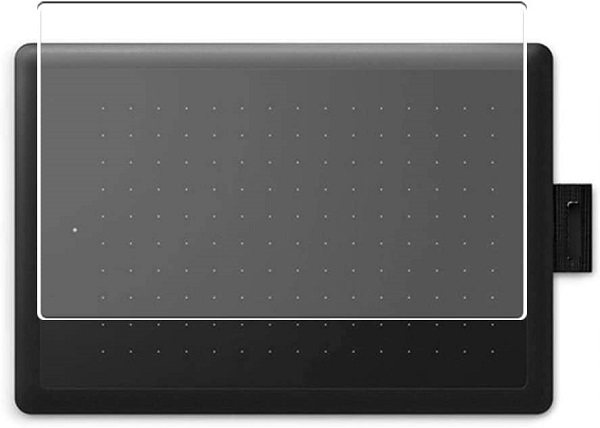


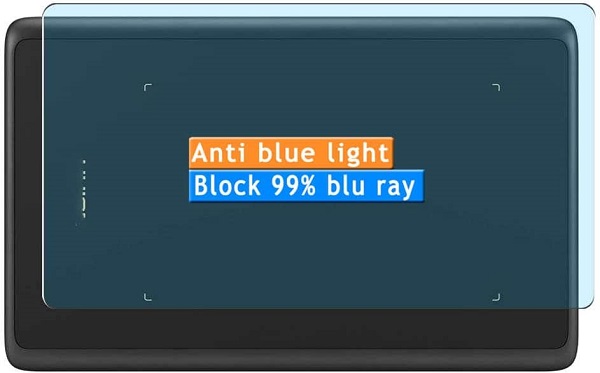
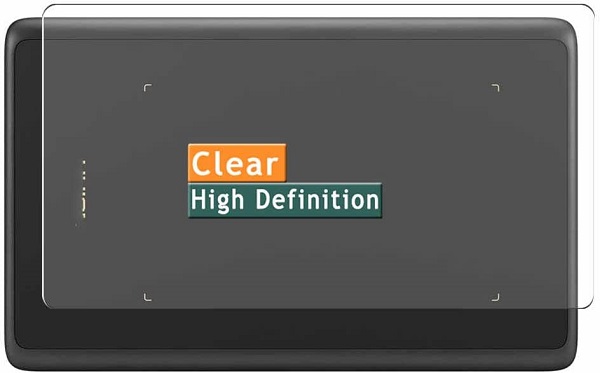


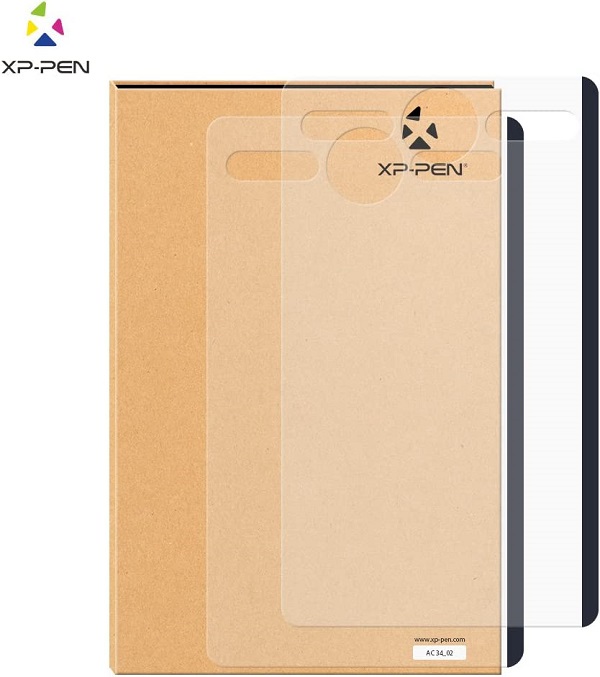
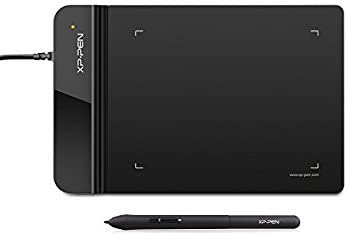

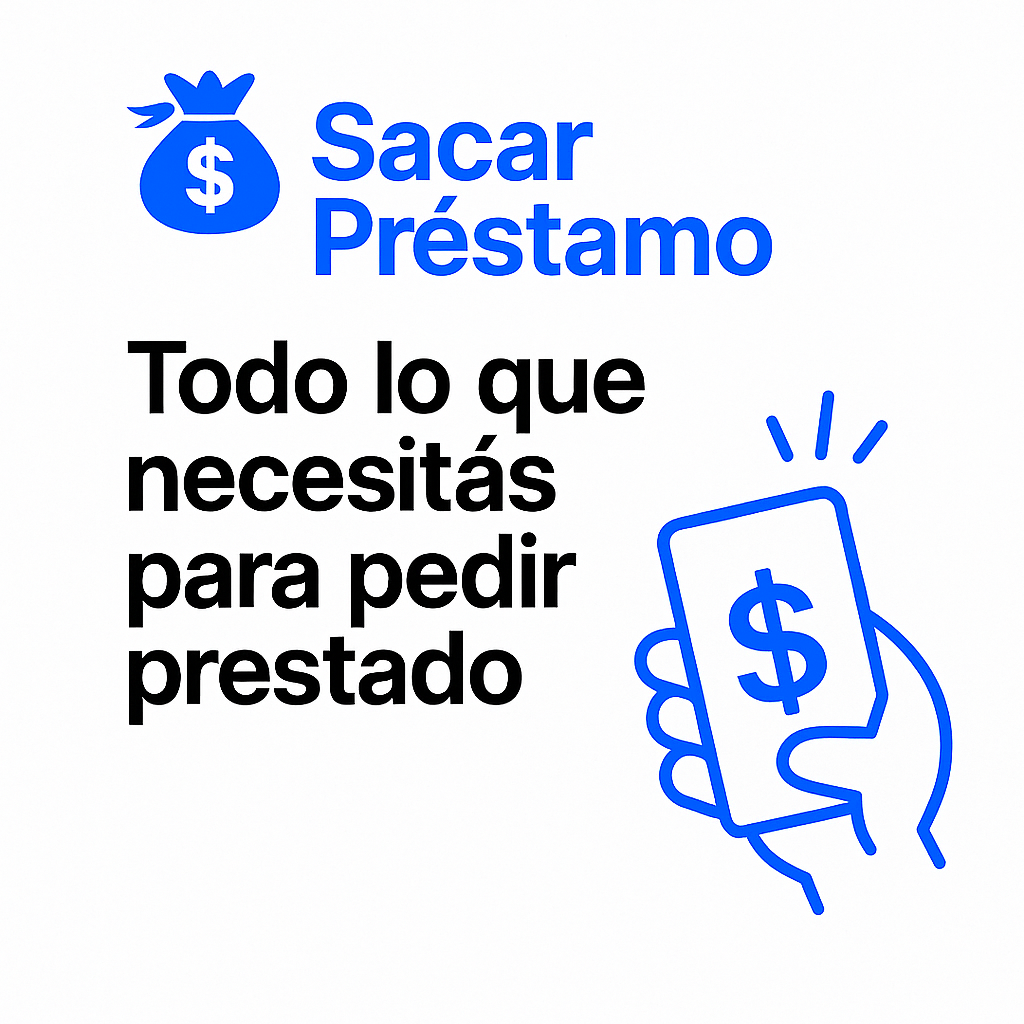


 Google
Google Facebook
Facebook